Apps That Turn Photos Into Art: Transform Your Pictures with These Top Picks
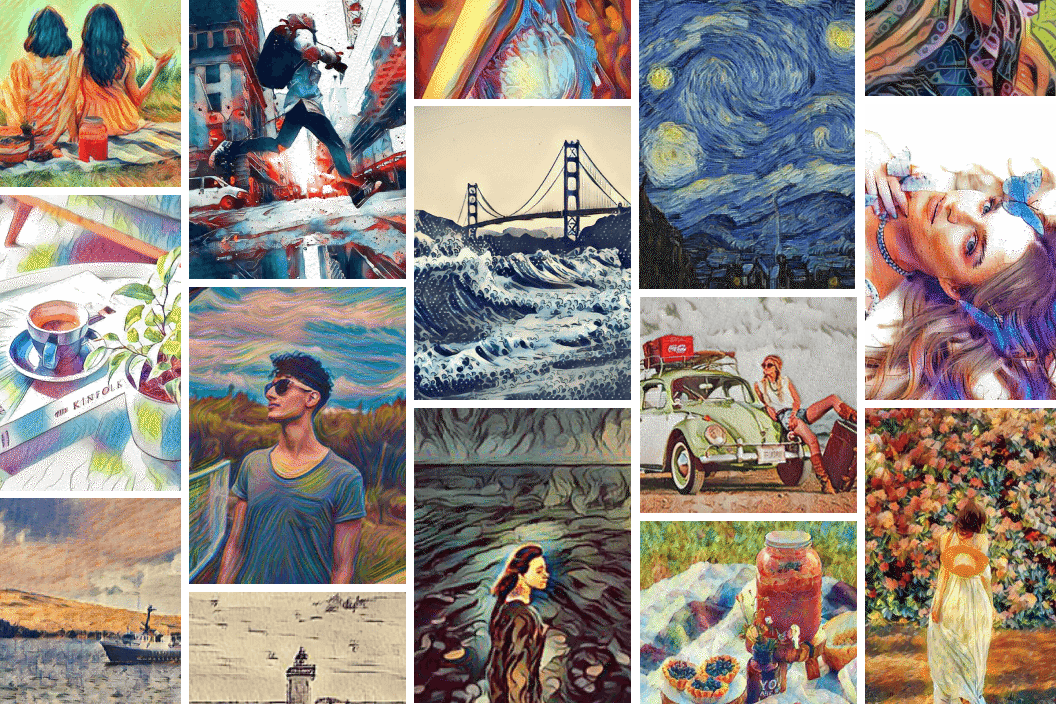
Ever dream of seeing yourself transformed into a masterpiece worthy of the Louvre? Or envision your latest vacation snap becoming a striking impressionist landscape in the style of Monet? Well, now you can turn any photo into a work of fine art with just a few taps on your phone!
Say goodbye to boring old photos and hello to unleashing your inner Picasso. Thanks to some ingenious photo to painting apps, you can easily give photos a makeover by applying stunning painterly filters. In mere minutes, those humdrum selfies and snapshots can be lifted into the realm of high art.
Whether you fancy yourself a dapper gentleman in a Rembrandt portrait or a coy maiden in a Vermeer, these apps make it fun and easy to channel the great masters. Or if abstract art is more your style, you can create bold Warhol-esque pop art from your photos with the click of a button.
So limber up those creative muscles, ready your best angle, and get ready to bring some artistic flair to your photo collection. Read on as we highlight the top apps for crafting canvas-worthy masterpieces from your own photos! Time to unlock your inner Da Vinci on your smartphone!
The Best Free Apps to Turn Photos into Art
As a photographer, I’m always looking for ways to enhance my photos and make them stand out. One way to do this is by turning them into art and paintings. There are many apps available that can help you achieve this, and in this section, I’ll be sharing the 6 best free apps that can turn your photos into art.
Prisma Photo Editor
If you’re looking to transform your photos into striking works of art with ease, the app you need is Prisma. This trailblazing app has earned its spot at the top when it comes to turning snapshots into artistic masterpieces.
Prisma revolutionizes photo filtering by providing real-time previews the moment you choose an artistic style. Immediately upon selection, your image transforms before your eyes – no waiting necessary. Then comes the real magic. Prisma uniquely empowers you to fine-tune the filter intensity through an adjustable slider, dialing it up from 0 to 100% to achieve your desired effect.
This ingenious feature gives you granular creative control. Currently, the intensity slider is an iOS exclusive, though Android users can still preview filters. Prisma also grants the ability to selectively apply filters, either to backgrounds or subjects only. This makes for dazzling contrasts between filtered and non-filtered elements. With these interactive, customizable filter features, Prisma places limitless artistic possibilities at your fingertips.
In addition to the art-style filters, Prisma also offers standard image editing options such as exposure, contrast, and saturation. This means you can fine-tune your images to your liking before sharing them on social media or printing them out.
The free version of Prisma already has a wide range of filters to choose from. However, if you want access to over 700 filters and effects, you’ll need to subscribe to the Premium plan, which costs $7.99 per month or $39.99 per year.
Overall, Prisma is a great choice for anyone looking to turn their photos into works of art. With its easy-to-use interface and extensive library of filters, it’s no wonder why it’s so popular among users.
Picsart AI Photo Editor
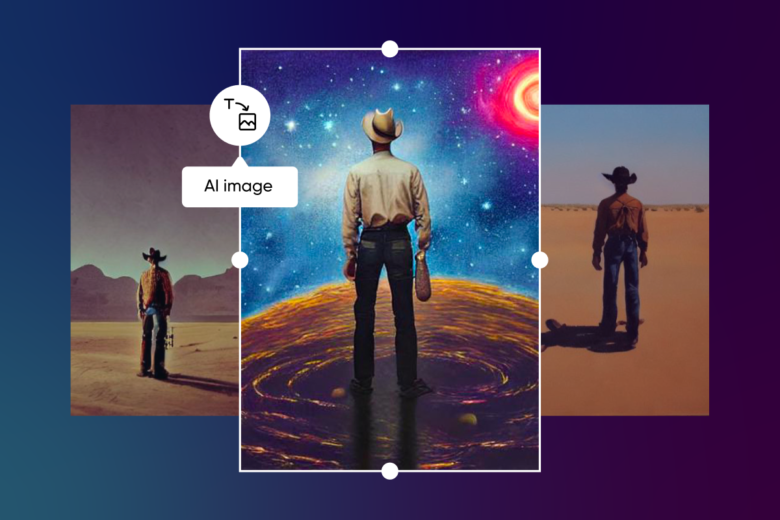
Picsart AI Photo Editor is an all-in-one photo editing app that offers a wide range of features, including the ability to turn any photo into a painting. The app has a variety of filters and effects that allow you to completely transform the appearance of your photos.
With Picsart AI Photo Editor, you can edit your photos to near perfection before applying any of the filters. The app also has a dedicated AI section that automatically applies different AI-generated effects to your photos for free. This feature is perfect for those who want to quickly create digital art in minutes.
In addition to its photo editing capabilities, Picsart AI Photo Editor also has a social network component. The app provides daily inspirational content from other users, which can be a great source of inspiration for those looking to improve their photography skills.
One of the best things about Picsart AI Photo Editor is that it is incredibly user-friendly. The app is easy to navigate, and all of its features are clearly labeled and easy to access. This makes it a great option for both amateur and professional photographers who are looking for a simple, yet powerful photo editing app.
Overall, Picsart AI Photo Editor is an excellent choice for anyone who wants to turn their photos into works of art. Its wide range of features, user-friendly interface, and social network component make it one of the best photo editing apps on the market today.
GoArt AI Art Generator

When it comes to turning your photos into art, GoArt is an app that you should definitely consider. This app is designed with a major focus on the ability to print the art that you create, which brings some excellent benefits and a few potential issues for your photo needs.
GoArt uses AI technology to convert the photo into an artistic piece. The app offers various art styles, including everything from expressionism to structuralism. However, it is worth noting that most of the filters are under the premium version of the app.
Although the app creates a clean and quality image, this can take a few minutes to process, unlike most instantaneous options. However, like Prisma, GoArt allows you to adjust the intensity of the effects to ensure the resultant artwork is of your liking. This intensity setting is available across Android and iOS.
A word of caution – GoArt brands its AI-powered creations with a watermark upon completion. However, all is not lost. You possess options to reclaim your artistry. Either patiently accumulate virtual coins within the app to slowly remove the mark, or take the fast track by purchasing a premium subscription for immediate, uninhibited access.
While the watermark may seem an impediment, GoArt provides avenues to claim your artistic ownership through nominal purchases. A small price to pay for unfettered creative liberty.
In conclusion, GoArt is an excellent app for those looking to turn their photos into art. With its various art styles and customization options, you can create unique and beautiful pieces. However, it is important to note that most of the filters are under the premium version of the app.
Photo Lab Editor

As someone who loves experimenting with filters and adding a little extra to my social media pages, I highly recommend Photo Lab Editor. This app is perfect for anyone who wants to turn their photos into art without having to learn how to use complicated editing software.
One of the things I love about Photo Lab Editor is how easy it is to use. The AI-driven technology automatically does edits like cropping, so you don’t have to worry about doing it yourself. Plus, with a wide range of filters available, you can experiment with different ones to find the perfect fit for your picture.
But Photo Lab Editor is more than just a photo-to-painting app. You can easily upload your edited images to social media or share them on platforms specifically designed for sharing digital art. This makes it a great option for anyone who wants to showcase their creativity and share their work with others.
Overall, I highly recommend Photo Lab Editor for anyone who wants to turn their photos into art without having to learn complicated editing software. It’s easy to use, has a wide range of filters available, and makes it easy to share your work with others.
Insta Toon: Cartoon and Art Cam
Insta Toon is a popular app that specializes in turning your photos into paintings. It has gained a loyal following by providing users with high-quality filters that deliver exactly what they’re looking for. This app is only available for iOS, so Android users will have to look elsewhere.
Getting started with Insta Toon is easy. You can either upload an image from your camera roll or take a picture in real-time. From there, you can scroll through a wide variety of filters until you find the perfect one. Insta Toon offers a plethora of filter options, including black-and-white sketch designs, oil paintings, and comics.
Once you’ve found the right filter, you can save your new piece as a still image, GIF, live photo, or video and share it with anyone. Insta Toon has fewer photo editing tools compared to other apps, as it focuses strictly on turning your photos into paintings.
Overall, Insta Toon is a great option for those looking to turn their photos into paintings. It offers a wide variety of filters, making it easy to find the perfect one for your needs. The app is user-friendly and straightforward, making it a great choice for beginners. However, if you’re looking for more advanced photo editing tools, you may want to consider other apps.
BeCasso: Artistic Image Editor

BeCasso is a professional image editing app that transforms your photos into unique, high-resolution artwork. It is filled with premium artistic filters that are styled after your favorite artists, like Vincent Van Gogh and Picasso. With 64-megapixel lossless exports, BeCasso gives you massive details and quality, making your artwork perfectly suited to print on canvas, T-shirts, or even a whole comic book.
The app allows you to touch up your photos before uploading them, and you can scroll through a long list of different artistic techniques and select the filter that you love. However, most of the photo editing tools in this app are unlocked only after paying for a subscription. If you’re looking for free photo editing apps, check out our list of the best photo editing apps for iPhone.
One of the coolest aspects of BeCasso is its partnership with MyPostCard, which allows you to turn your new art piece into a postcard and send it to an address of your choice for a very small fee. You can also use its partnership with CanvasPop to have your beautiful creation appear on anything from a t-shirt to a poster, all from within the app. That takes it up a notch from a simple profile picture change.
Overall, BeCasso is a great app for anyone looking to turn their photos into unique works of art. However, it is only available for iPhones. If you’re interested in the technical aspects of photography and filmmaking, be sure to check out PixelScape for recommendations on equipment, insights into the work of successful photographers and filmmakers, and tips on how to improve your own work.
The Best Desktop Software to Turn Photos into Paintings
As a photographer, I am always looking for new ways to add a unique touch to my photos. One of my favorite techniques is turning my photos into paintings. While there are many apps available for this purpose, I have found that desktop software provides the best results. Here are my top picks for the best desktop software to turn photos into paintings:
Adobe Photoshop
When it comes to turning photos into art, Adobe Photoshop is a must-have tool for photographers. This desktop platform offers an extensive range of photo editing tools that can help transform your picture into a painting.
One of the advantages of using Photoshop is the amount of control it gives you. You can apply a variety of manipulations to your image until you achieve the desired effect. However, it’s important to note that learning how to use Photoshop can take some time.
Luckily, there are plenty of tutorials available online that can guide you through the process. It’s best to be specific about the style you want to achieve when searching for these techniques. Photoshop is not ideal for those looking for a quick choice of aesthetics.
Adobe Photoshop is a powerful tool, but it comes at a price. It requires a subscription plan, which can be expensive. However, for those who are serious about turning their photos into art, the investment may be worth it.
In conclusion, Adobe Photoshop is an excellent option for those who want complete control over their photo editing. With its range of tools and manipulation options, it can help transform your pictures into stunning works of art.
Corel PaintShop Pro
I have found that Corel PaintShop Pro is a great option for those who want to turn their photos into paintings or sketches. With just one click, you can apply different painting styles to your images, and there are options to adjust the strength of the effects.
While the customization options are not as extensive as some other apps, you can still further adjust the image inside PaintShop Pro once you finish. Plus, as a desktop program that includes other image editing tools, PaintShop Pro offers more than just the ability to turn photos into art.
Of course, the price of PaintShop Pro is higher than some of the apps available, but it is still much less than a Photoshop subscription in the long run. There are two versions available for download: Ultimate and Standard, both of which are only available for Windows.
Overall, I would recommend Corel PaintShop Pro for those who want a desktop program with more image editing tools in addition to the ability to turn photos into art. It may not be as affordable as some apps, but it offers more features and flexibility.
inPixio Photo Studio
inPixio Photo Studio is an all-in-one photo editor that includes a feature for turning photos into paintings. The software offers a variety of effects and adjustments that can be used to create different painting styles, such as oil, watercolor, and pencil. The “Painting” feature also includes options for adjusting the brush size, opacity, and color, giving users full control over the painting effect.
Overall, these three desktop software options provide the best results for turning photos into paintings. While each software offers different features and tools, they all provide a high level of control over the painting effect. Whether you are a professional artist or a hobbyist photographer, these software options are sure to enhance your photos and give them a unique touch.
The Best Online Option to Turn Photos into Paintings
As a photographer, I have tried several apps and online tools to turn my photos into paintings. After testing various options, I found that Fotor is the best online option to turn photos into paintings.
Fotor offers a user-friendly interface that makes it easy to upload your photo and select the painting style you want. The app provides a variety of styles to choose from, including watercolor, oil painting, and pop art. I particularly like the watercolor filter, which does an excellent job of transforming photos into realistic watercolor paintings.
One of the advantages of Fotor is that it is a free online tool. You don’t have to download any software or pay for a subscription to use it. However, if you want access to additional features, such as more filters and effects, you can upgrade to the pro version for a reasonable fee.
Overall, Fotor is a reliable and easy-to-use online tool that produces high-quality results. If you’re looking for an online option to turn your photos into paintings, Fotor is definitely worth checking out.
BeFunky Photo to Art
I recently discovered BeFunky, an online editor that allows you to transform your photos into paintings. The platform offers a range of painterly features, but you must upgrade from the free version to access them.
To access the photo-to-painting section, head to the Artsy tab in the editor. One of the benefits of using BeFunky over a phone app is that you can drag and drop images straight into the workspace. Once you have your photo uploaded, you can choose from extensive subcategories to transform it.
BeFunky offers a selection of different styles to choose from, and you can adjust the intensity of the effect to your liking. If you want to get creative, you can also erase certain sections that you don’t want the effect to cover. This feature allows you to fine-tune the brush size, hardness, and strength to your liking.
In addition to photo-to-painting features, BeFunky also comes with a range of online editing tools. This makes it a one-stop-shop for all your painterly needs.
Overall, I found BeFunky to be a user-friendly platform that offers a range of options for transforming your photos into art. The price is reasonable, and the online editing tools are a nice bonus.
Fotor’s GoArt
Fotor’s GoArt is a free online tool that allows users to turn their photos into paintings in various styles. The tool is accessible online, and there is no software to download. However, the conversion process can be slow, especially if you have a slow internet connection.
Despite the slow conversion process, GoArt is a great tool for those who want to turn their photos into paintings. The tool includes a good selection of artistic styles, and most of them are free. Some styles are paid, but the majority are free to use.
To use GoArt, simply drag and drop your photo into the tool, select the preferred artistic effect, adjust the intensity, and apply the changes. Once you are satisfied with the result, you can download the image and share it with your friends and family.
GoArt is part of Fotor’s image editor, but it is a different platform. The tool is free to use, and there is no need to create an account to use it.
Overall, Fotor’s GoArt is a great tool for those who want to turn their photos into paintings. The tool is free to use, and it includes a good selection of artistic styles. However, the conversion process can be slow, so it may not be suitable for those who are in a hurry.
There you have it-with these ingenious apps and the emergence of artificial intelligence, any shutterbug can channel their inner Picasso! Transforming lackluster photos into striking art is now just a few taps away.
No art degree needed; these apps put artistic styles from classic to avant garde at your fingertips. Give your photos dazzling new dimensions, whether you’re looking to decorate with art prints or spruce up social media.
The possibilities are endless with these apps as your muse. So go ahead, give your photo collection an artistic flair and unleash the inner artist within! With just a tap, your snapshots can become Impressionist marvels and vacation selfies can morph into Renaissance portraits.
